
The 105th NFL season kicks off on September 5, 2024, with Super Bowl LIX on February 9, 2025. Shield TV is the perfect to stream with family and friends in the same room.
You can watch the NFL on Shield TV for free via free NFL websites using your browser and free apps using your downloader.
Alternatively, you can also opt for official apps like DAZN, YouTube TV, and FuboTV by installing them from the app store or sideloading them with the downloader code given in the blog.
However, we recommend using ExpressVPN – A Fast and Secure NFL VPN. It hides your identity from your ISPs while you stream free through websites and also unblocks geo-restricted services.
Recommended VPN - ExpressVPN

Watch NFL for free by using a VPN such as ExpressVPN as it protects your streaming activity from the ISPs and the Government.
If you're accessing services that are blocked in your region, a VPN can help bypass these restrictions. Enjoy watching NFL with unrestricted access.
Legal Copyright Disclaimer: The content on this website is for informational purposes only. NFLWiki does not host, upload, or control any streams or links neither do we verify if the apps or websites have legal/offiical licensing to stream.
How to Watch NFL on Shield TV for Free using the Browser
However, these free websites are unofficial make sure you are connected to ExpressVPN to keep your online identity hidden while streaming free content.
Follow the steps to watch the NFL on Shield TV via free websites:
Step 1: Go to the homepage of your Shield TV and Select Apps
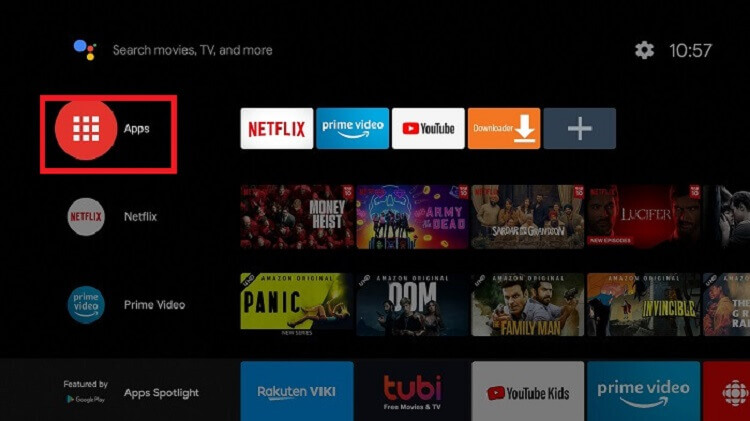
Step 2: Select Get More Apps
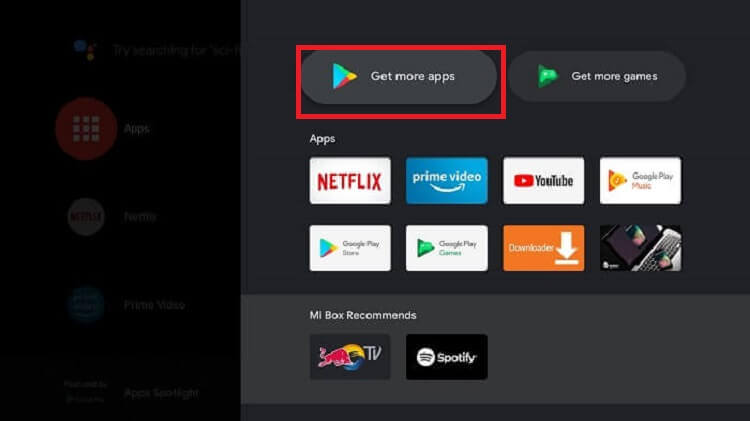
Step 3: Select the Search icon from the top menu
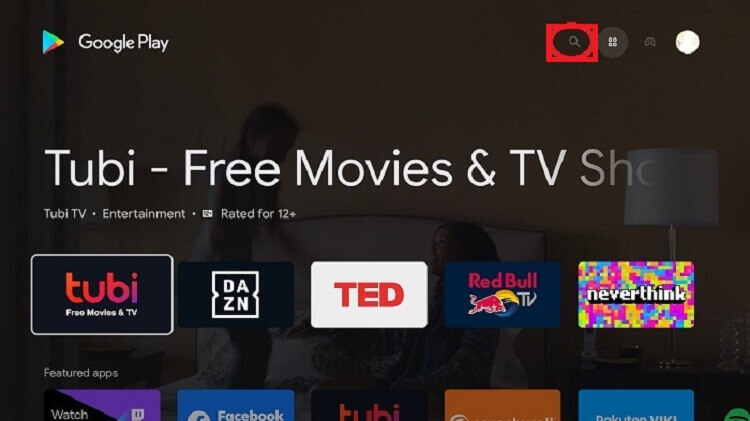
Step 4: Search for Puffin TV Browser
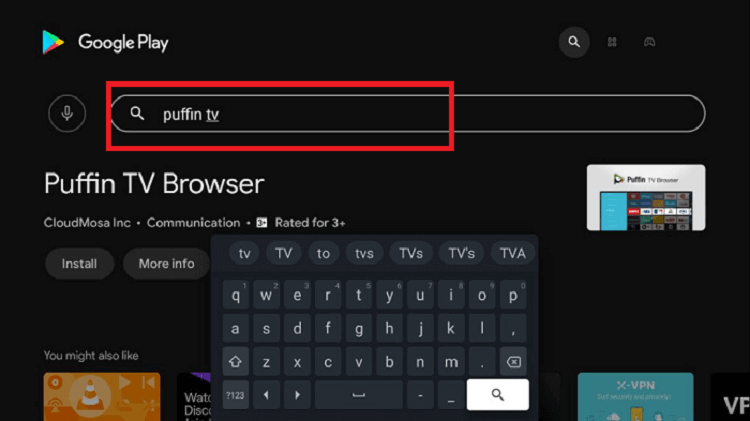
Step 5: Next, select Install
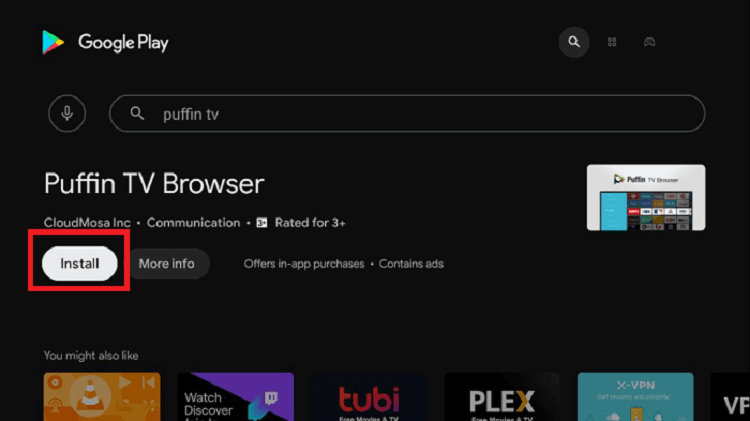
Step 6: Wait for the application to install. Meanwhile, you can install the ExpressVPN app from the Play Store
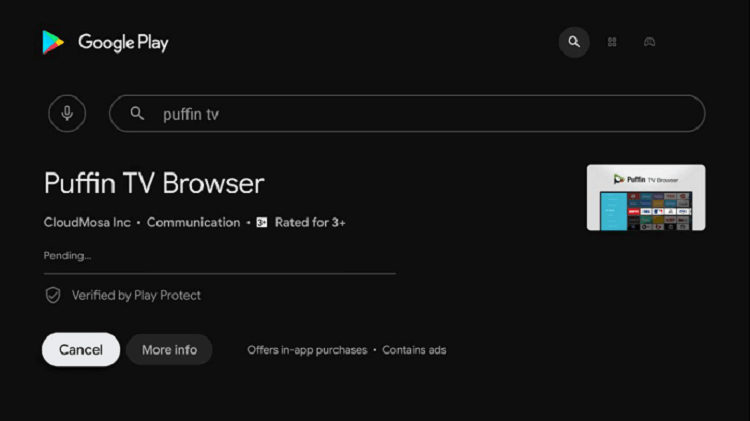
Step 7: Connect to the US server.

Step 8: Once Puffin Browser is installed, click “Open” now.
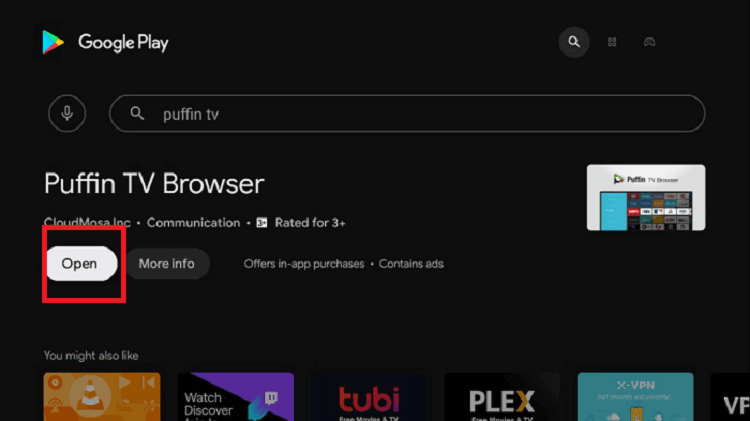
Step 9: Select the URL option on the Puffin TV Browser
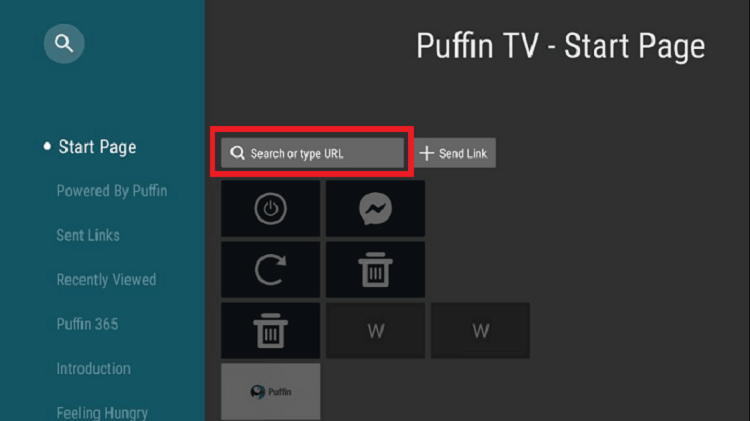
Step 10: Enter the URL dlhd.so OR totalsportek.to OR vipleague.pm in the search bar and click GO.
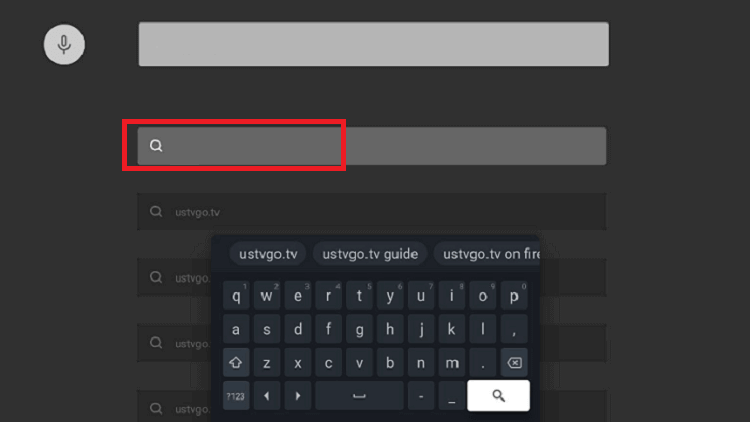
Step 11: This is the interface of dlhd.so. Click on 24/7 Channels.
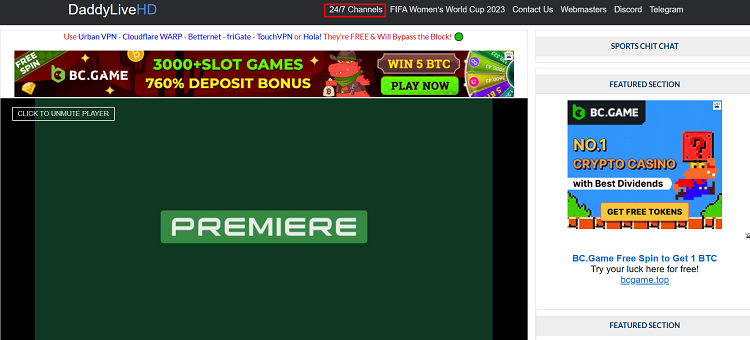
Step 12: Search for the channels that stream NFL like ESPN, NBC, Fox Sports, CBS, and NFL Network, and click on them.
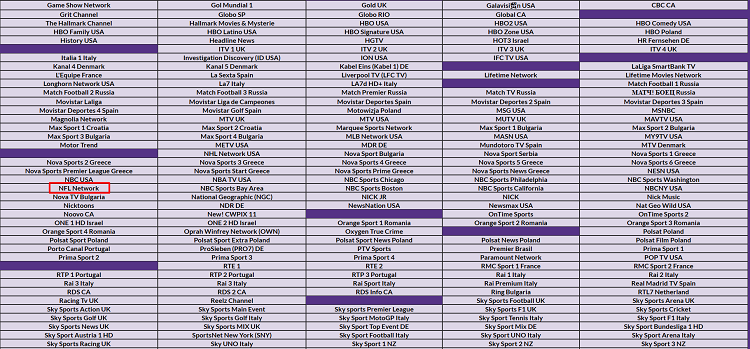
Step 13: Enjoy Free Streaming!
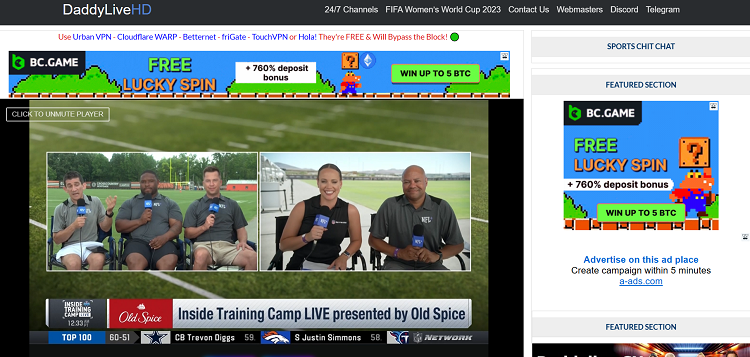
How to Stream NFL on Shield TV for Free using the Downloader
Shield TV users can use their downloader app to sideload free apps like Rapid Streamz app to watch the NFL matches live
The Rapid Streamz app is 100% free and works best when connected to the Costa Rica server.
For safety, it’s highly recommended to use a VPN like ExpressVPN to hide your IP, bypass geo-restrictions, and protect your privacy while streaming.
Follow these steps:
Step 1: Open your Shield TV and select the Google Play Store.
Note: If you can’t find the Play Store, just click on the ‘Plus’ icon and then select Play Store
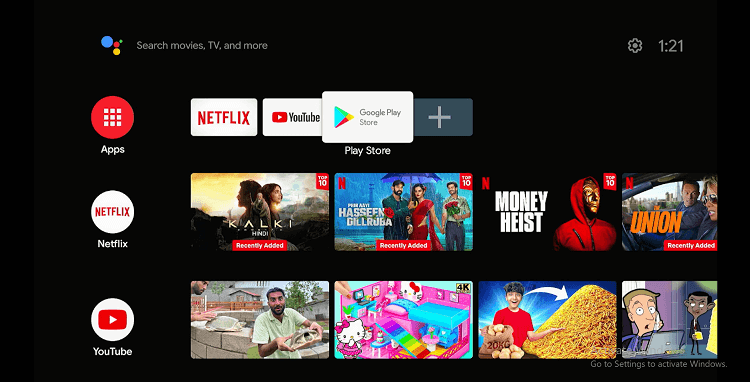
Step 2: Click on the Search icon at the top right corner
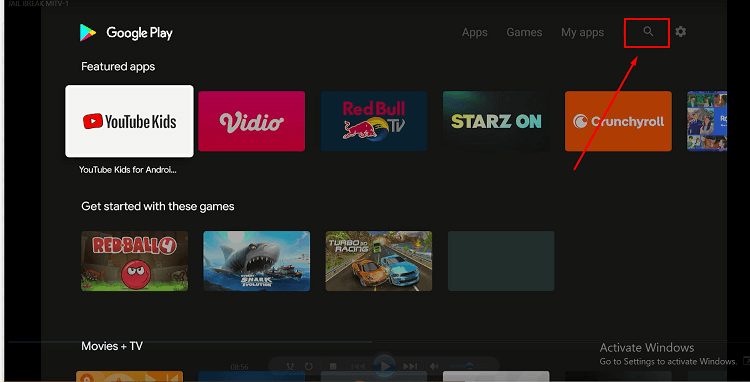
Step 3: Once the search results appear, select the Downloader app
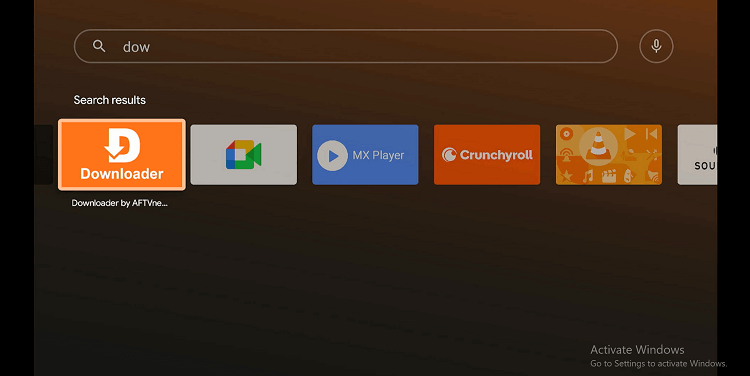
Step 4: Click Install
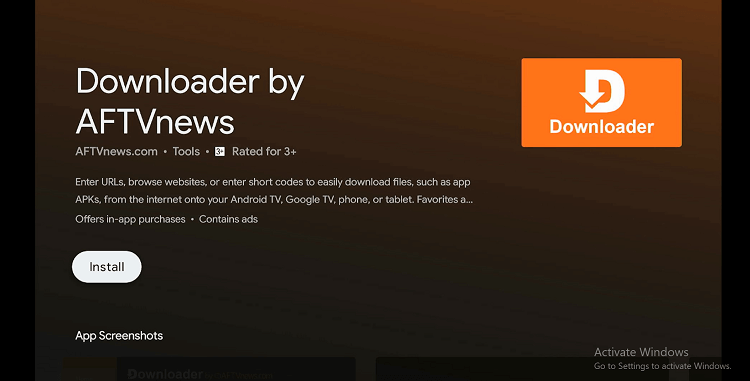
Step 5: Once installed, click Open
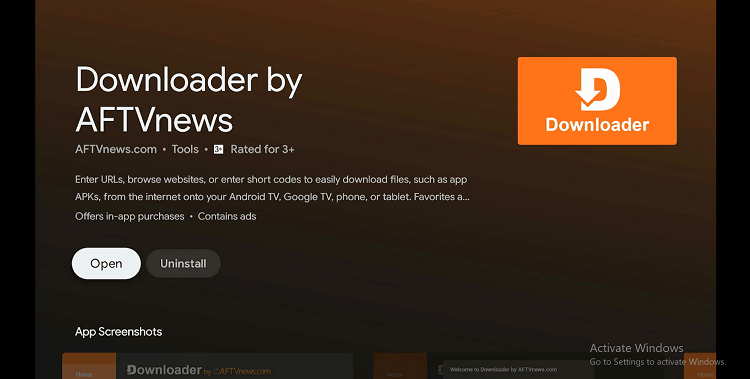
Step 6: Click Allow
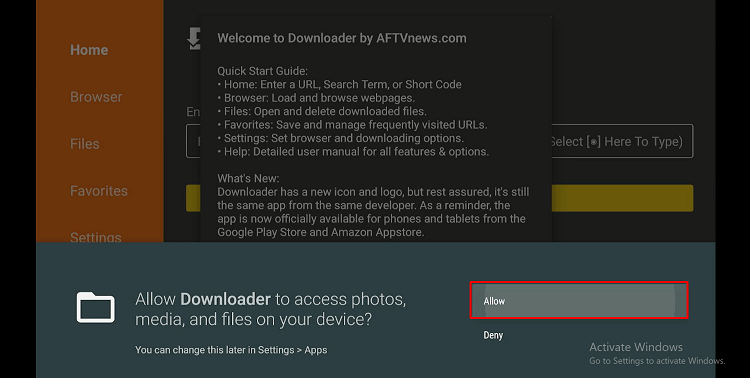
Step 7: Then select OK
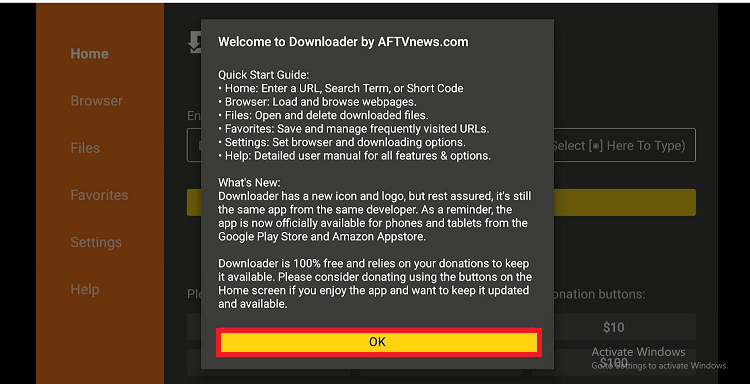
Step 8: Go back to the Homepage by pressing the Home button on the remote and then select the Settings icon
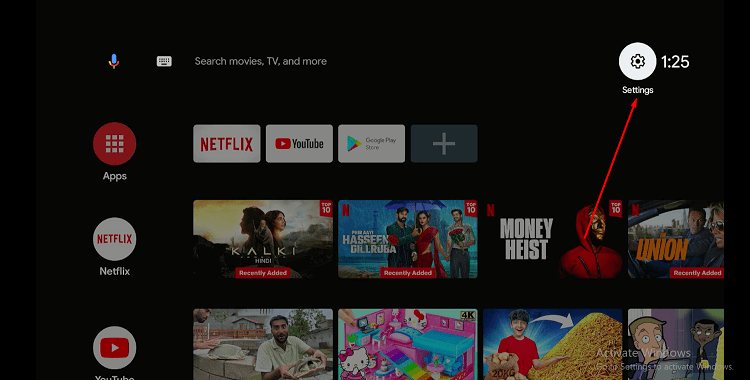
Step 9: Select Device Preferences
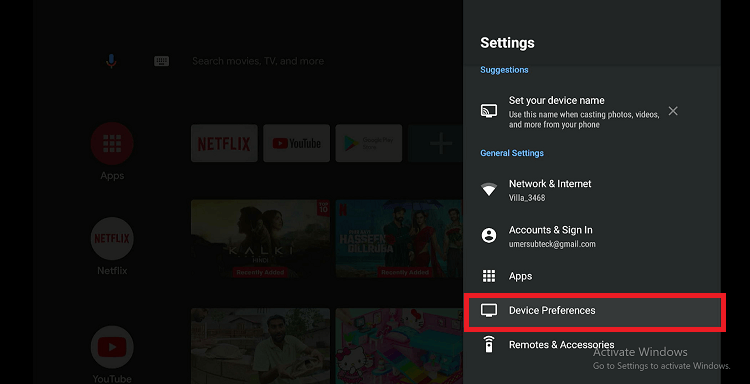
Step 10: Scroll down to select Security & Preferences
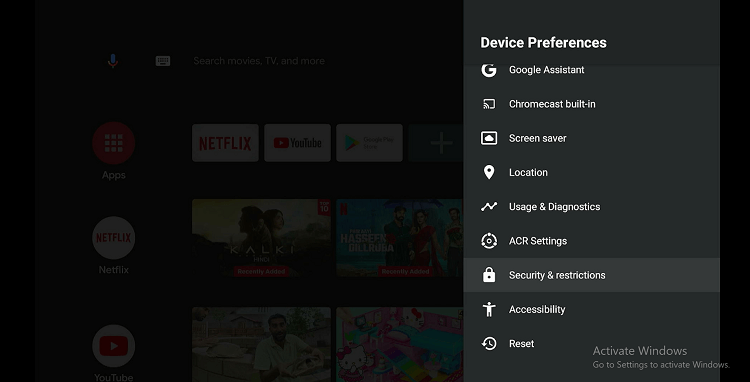
Step 11: Select Unknown Sources
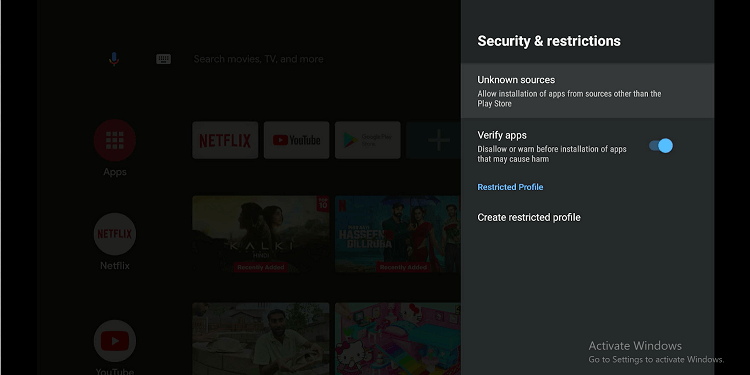
Step 12: Now Allow the Downloader app to install third-party apps
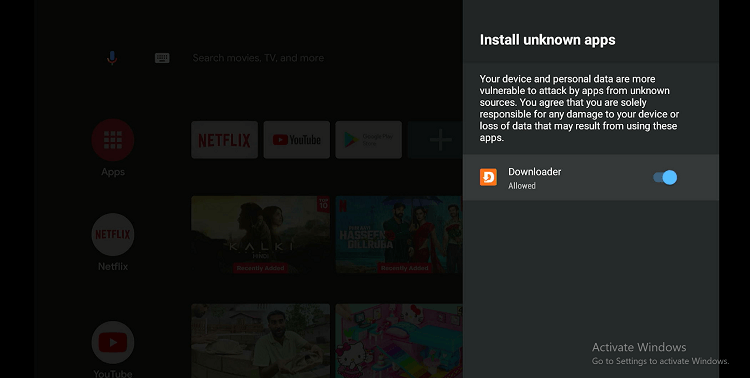
Step 13: Now once again return to the Home Screen and click on the ‘Plus’ icon
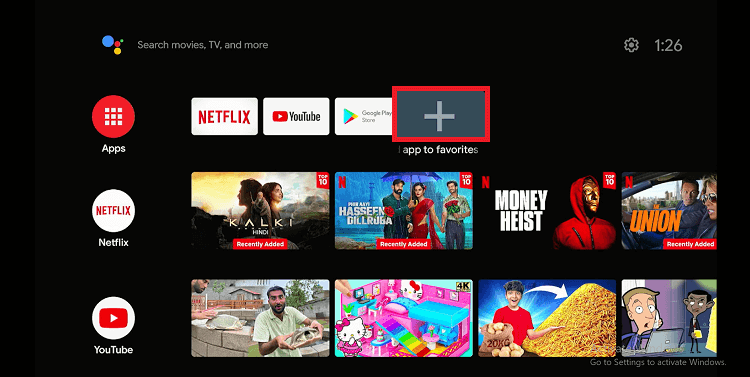
Step 14: Select the Downloader app
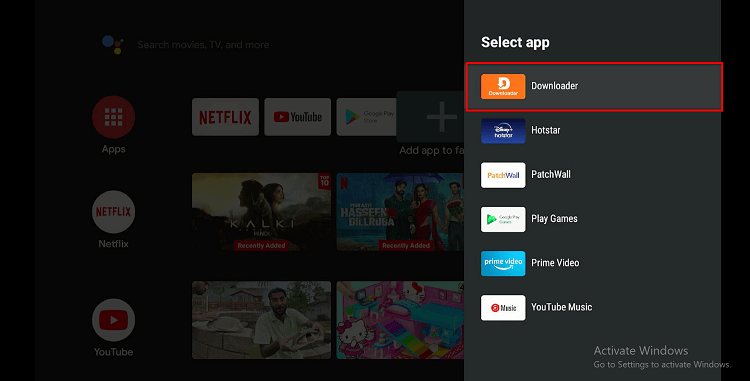
Step 15: The Downloader app will be added to your Home screen. Select the App.
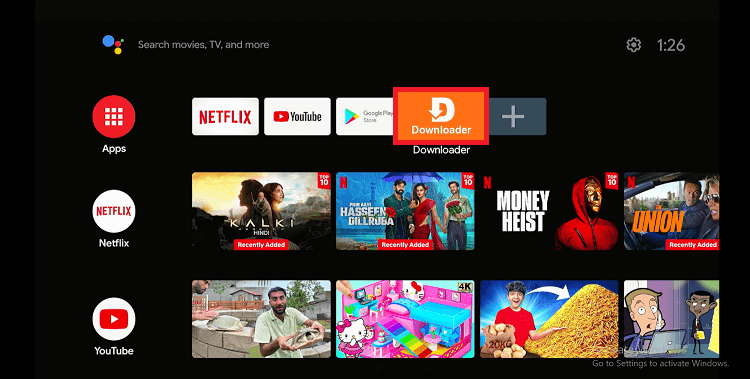
Step 16: This is the Downloader app interface. Select the URL bar.
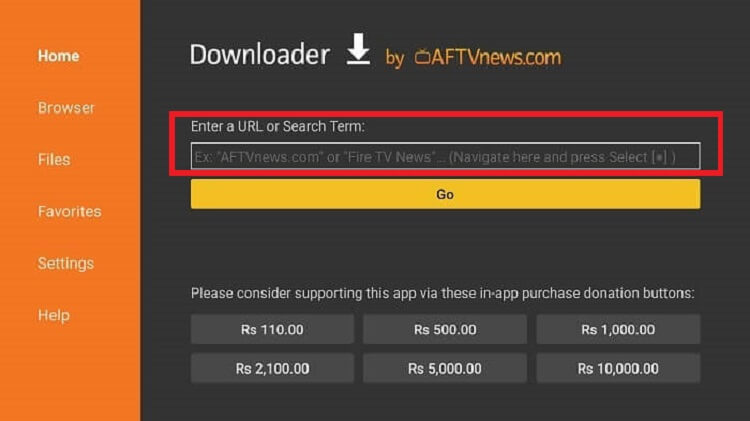
Step 17: Enter the URL tinyurl.com/3t7vm6zw OR Rapid Streamz Downloader Code 687841 and click GO.
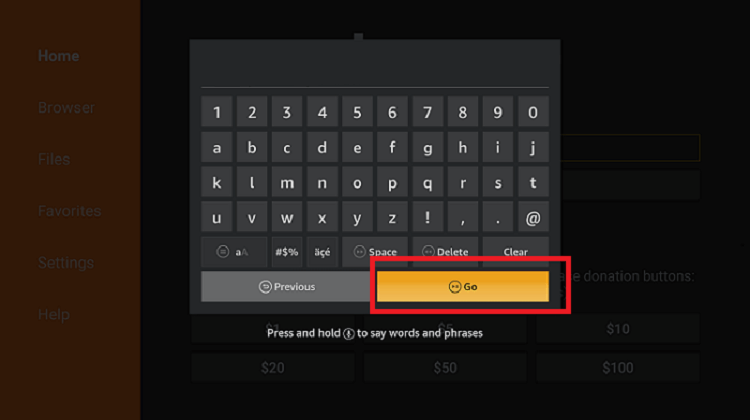
Step 18: The app will start downloading. Wait for the download to complete.
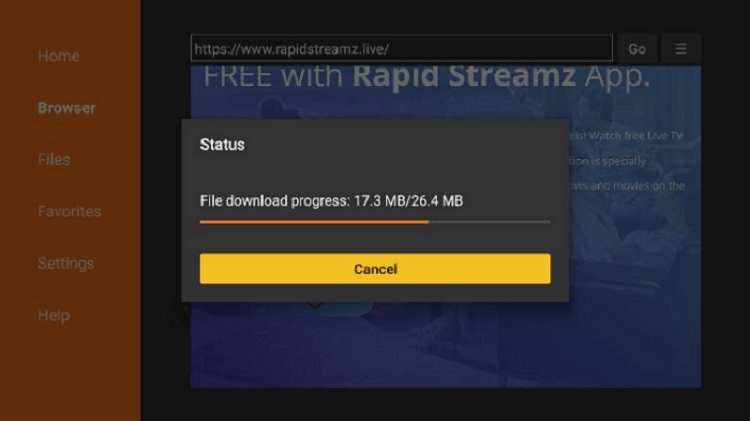
Step 19: Now click Install.
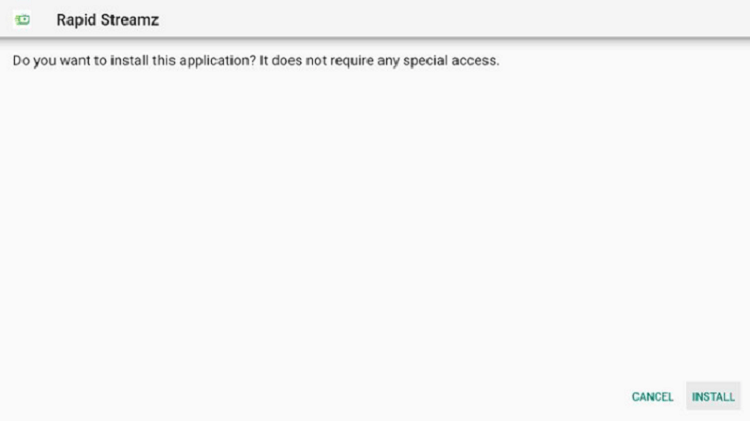
Step 20: After the installation, click on the Done
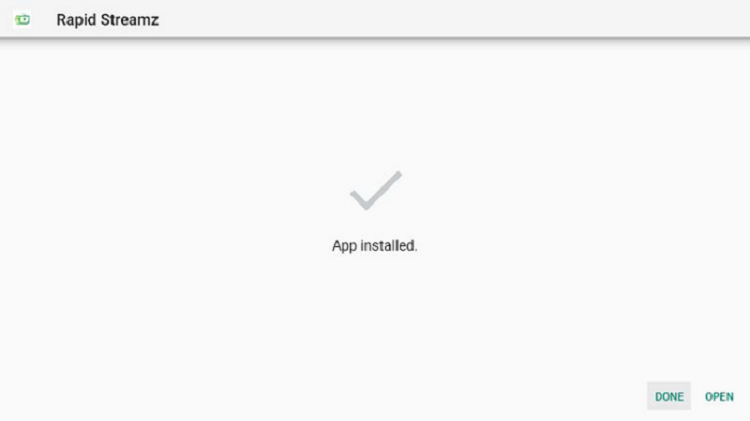
Step 21: After the installation, click Delete to remove the APK file and free some space.
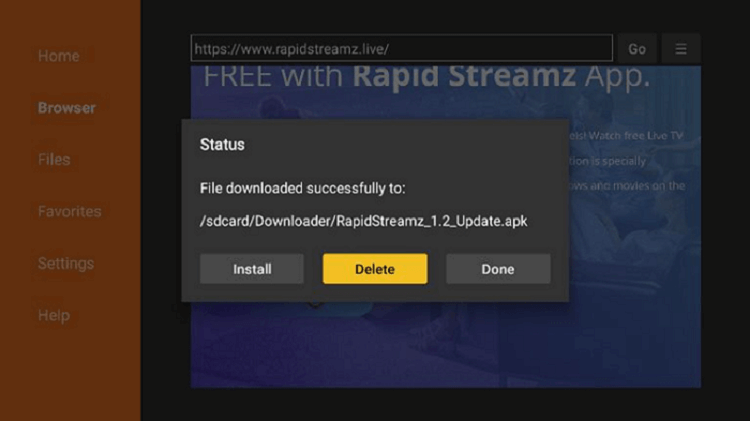
Step 22: Click Delete again to confirm.
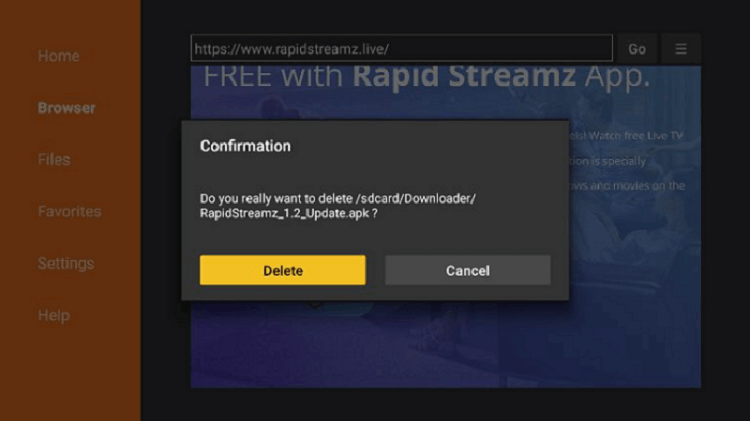
Step 23: Subscribe to the ExpressVPN app and connect to the Costa Rica server.
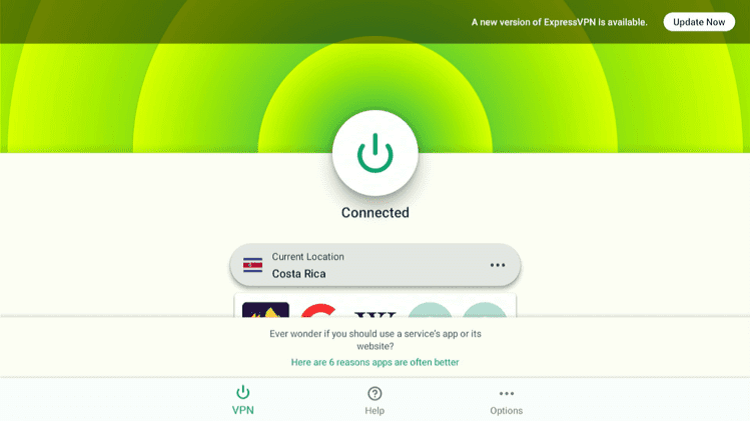
Step 24: Now, from the Apps menu, click on Rapid Streamz
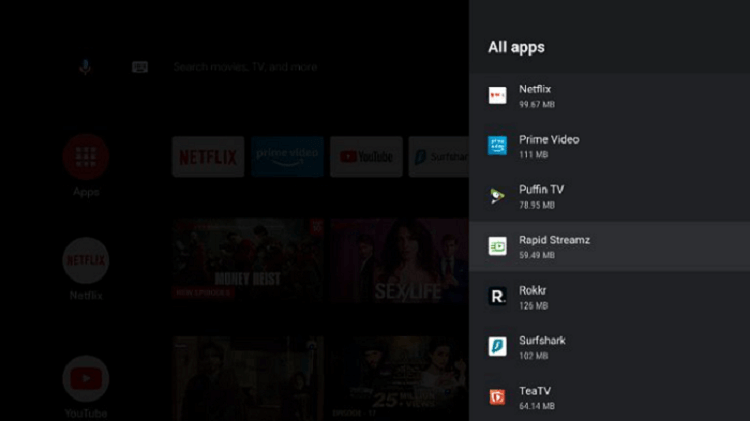
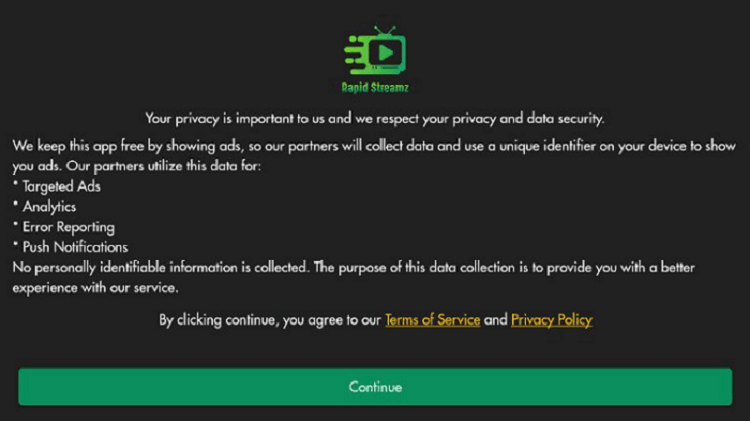
Step 26: It will ask for location permission, click Allow
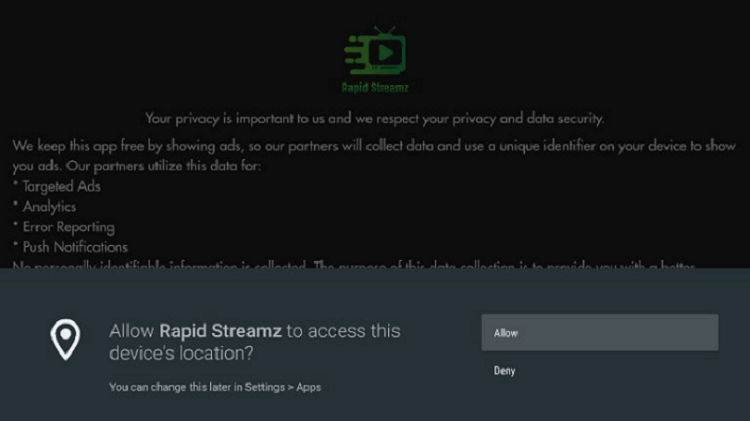
Step 27: This is the Rapid Streamz interface. Choose NFL
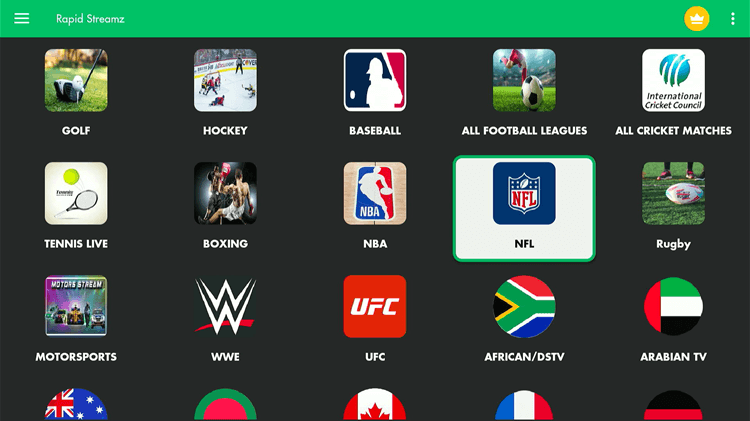
Step 28: Choose the NFL again.

Step 29: Choose the Game Link
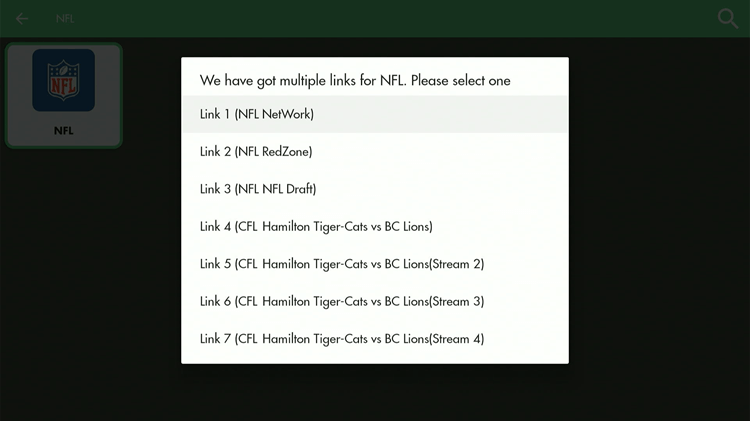
Step 30: Choose the player i.e., MX Player
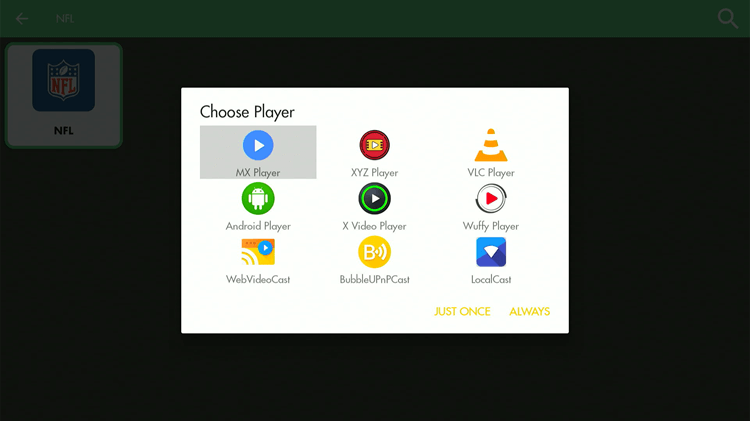
Step 31: Enjoy Free Streaming!
Official Ways to Watch NFL on Shield TV
Official services provide HD streaming with access to various sports channels, live sports, sports talk shows, and more.
Below are some of the top platforms for streaming NFL games on Shield TV. Just use the downloader code and install the premium apps on your device.
1. DAZN

DAZN is a global sports streaming service offering live and on-demand NFL coverage through its NFL Game Pass International in 200+ countries (Except US and China)
For the 2024-25 season, DAZN broadcasts all 335 NFL games, including the regular season, playoffs, and the Super Bowl LIX.
NFL Game Pass subscription costs vary across countries. You can install the DAZN app on Shield TV and enjoy the NFL along with other live sports like UFC, football,Baseball, etc.
DAZN Downloader code: 267104
Read More: Watch NFL on DAZN
2. Fubo TV
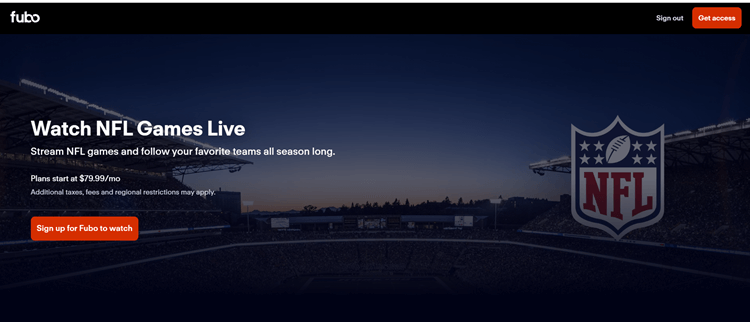
FuboTV is an American live-streaming service that has official NFL broadcasters like NFL Network, ESPN, Fox Sports, CBS, NBC, etc., in its subscription plan.
You can download the FuboTV app on your Shield TV. FuboTV has various subscription plans starting from as low as $79.99/month.
Since Fubo TV streams the NFL in the US only. To access its content anywhere else, you can use a VPN like ExpressVPN, it bypasses the geo-restrictions by connecting you to the US server.
FuboTV Downloader Code: 340967
Read More: Watch NFL on FuboTV from Anywhere
3. YouTube TV
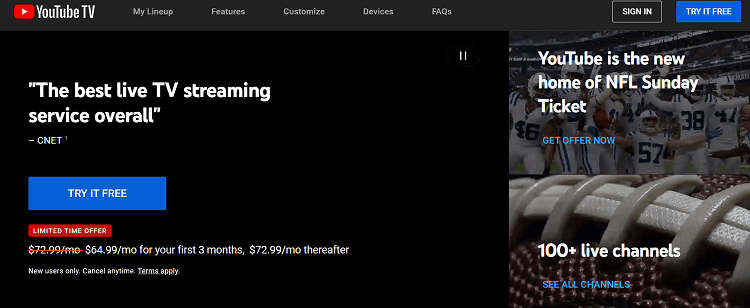
YouTube TV is a US-based streaming service offering all major NFL channels like NFL Network, Fox, etc with unlimited DVR and a multiview feature for 4 games at once
In 2024-25, along with NFL regular Primetime matchups YouTube TV also offers NFL RedZone and NFL Sunday Ticket to stream live out-of-the-market Sunday games.
The base plan is $72.99/month, with NFL Sunday Ticket starting at $349, and NFL RedZone available via Sports Plus add-on for $10.99/mo.
To access YouTube TV outside the US, you will need to connect to the US server with the help of a VPN like ExpressVPN.
YouTube TV Downloader Code: 978662
Read More: How to Watch NFL on YouTubeTV from Anywhere
List of NFL Broadcasters that Have Apps For Shield TV
There are different official broadcasters to watch the NFL. However, the official broadcasters may vary as per your country or region.
Some of these official services and channels have their official apps and can be accessed on Shield TV to stream live matches.
If not, you can still get access to the live-streaming services/channels with the help of a VPN like ExpressVPN. The following are the official broadcasters of the NFL and have apps for Shield TV:
- NFL Network.
- DAZN
- Sling TV
- Hulu + Live TV
- YouTube TV
- ESPN+
- NFL Network
- NBC Sports
- Sky Go
- AT&T TV
Other Devices to Watch NFL
Many other officially available devices are compatible with streaming services and sports networks.
You can use your device browser to stream through the website or download the official apps. The following is the list of devices where you can watch the NFL on Shield TV:
- Mi TV Stick
- Xbox
- PS4
- iPhone/ iOS
- Apple TV
- Laptop
- Google Chromecast
- Realme 4K TV Stick
- TiVo Stream 4K
- Roku
- Android Phone
- Xfinity Flex
- FireStick
- Shield TV
Top 10 Countries to Watch NFL
NFL has a huge fandom around the globe. It is viewed all over the world. The following are the top 10 countries to watch the NFL:
- How to Watch the NFL in Switzerland
- How to Watch NFL in Barbados
- How to Watch NFL in South Korea
- How to Watch NFL in Chile
- How to Watch NFL in Portugal
- How to Watch NFL in Thailand
- How to Watch NFL in Singapore
- How to Watch NFL in Israel
- How to Watch the NFL in Italy
- How to Watch NFL in Russia
Do I Need a VPN to Stream NFL on Shield TV?
No, you won’t need a VPN to stream NFL content on your Shield TV through official services like NFL Game Pass International (available in 250+ countries), FuboTV (US), or YouTube TV (UK).
If you are accessing services outside their region (e.g., FuboTV outside the U.S.), you will be able to successfully install the app but to access the content, you will need a VPN like ExpressVPN.
For free streaming sites or apps, a VPN is a must as it helps mask your activity from ISPs and enhances privacy.
FAQs – NFL on Shield TV
Can I watch live TV on Shield TV?
The Shield TV box has combined streaming and gaming into one device. It is based on the Android TV, which is available with all Life TV functions to stream TV content on the big screen.
Is Shield TV the right solution for watching NFL?
The answer would be yes. ShieldTV is the hub for a smart home. You can stream PC games and watch live channels. It is integrated with the Tegra x1 chip and supports media playback and streaming. You can get the best game experience and watch NFL on Shield TV.
Does Shield TV have an NFL Network App?
Shield TV doesn’t have an NFL Network app on its Play Store, which is why you will need to browse the NFL Network website using the browser over Shield TV.
Conclusion
The 2024-25 NFL season kicks off on September 5, 2024, with Super Bowl LIX wrapping up the action on February 9, 2025
You can watch the NFL on Shield TV for free via free websites using your browser or sideloading the Rapid Streamz app using your downloader
Additionally, you can also access official services apps like DAZN, FuboTV, and YouTube TV, by sideloading them or directly installing them for the Google App Store.
However, to stream via free methods and access restricted services, we recommend using a VPN like ExpressVPN.
