
The National Football League 2024-25 season will start on September 5, 2024, whereas the season’s finale, the Super Bowl, will take place on February 9, 2025.
You can watch NFL on your Laptop through Fubo TV and DAZN which offers everything NFL via International Game Pass.
Both these platforms are premium and require subscriptions to be accessed, so I have also added a free method to stream the NFL games.
As FuboTV only offers NFL in the US, you need a VPN to bypass its geo-restrictions. A VPN also helps you stay safe on the internet. ExpressVPN is our #1 choice.
Recommended VPN - ExpressVPN

Watch NFL for free by using a VPN such as ExpressVPN as it protects your streaming activity from the ISPs and the Government.
If you're accessing services that are blocked in your region, a VPN can help bypass these restrictions. Enjoy watching NFL with unrestricted access.
Legal Copyright Disclaimer: The content on this website is for informational purposes only. NFLWiki does not host, upload, or control any streams or links neither do we verify if the apps or websites have legal/offiical licensing to stream.
How to Watch NFL on Laptop for Free
You can use your laptop’s browser to stream NFL live on free sports streaming website. However, you will need a VPN to hide your IP address from your ISPs.
Following steps below to watch NFL on a laptop for free:
Step 1: Subscribe to ExpressVPN and connect to the US server
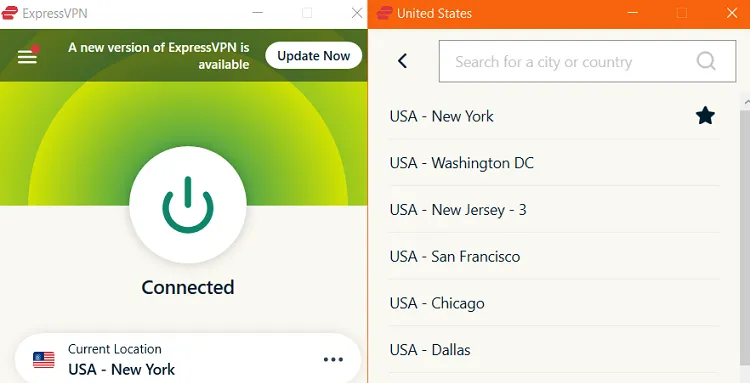
Step 2: Open the dlhd.so OR totalsportek.to OR vipleague.pm website. This is the Homescreen of vipleague
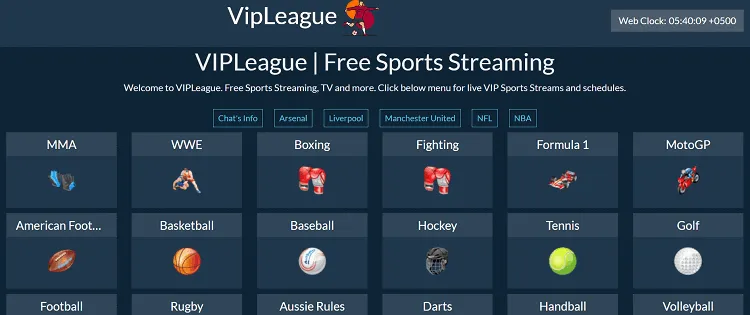 Step 3: Now choose the American Football option
Step 3: Now choose the American Football option

Step 4: Scroll down to select a broadcast. e.g. NFL Red Zone

Step 5: Select either Broadcast 1, Broadcast 2 OR Broadcast 2.
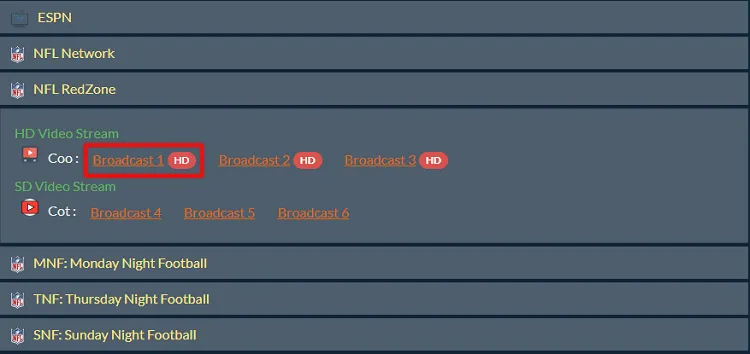
Step 6: Click on the ‘X’ to cancel the banner ad
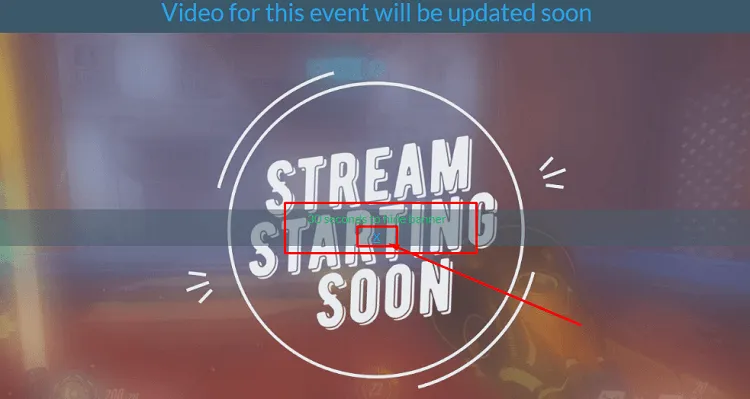
Step 7: Start streaming!

How to Watch NFL on Laptop via DAZN
DAZN offers the International Game Pass that provides 24/7 access to all NFL games, NFL Red Zone, NFL Network, documentaries, behind-the-scenes, analytical shows etc.
The platform offers NFL worldwide with blackout restrictions only in the UK and Ireland. Follow the steps below to watch the NFL on your Laptop via DAZN.
Read More: How to Watch NFL on DAZN
Step 1: Go to the DAZN website and choose “Get Started”
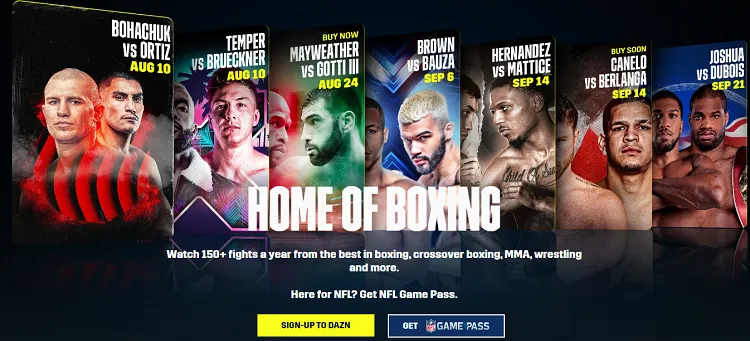
Step 2: Select a plan
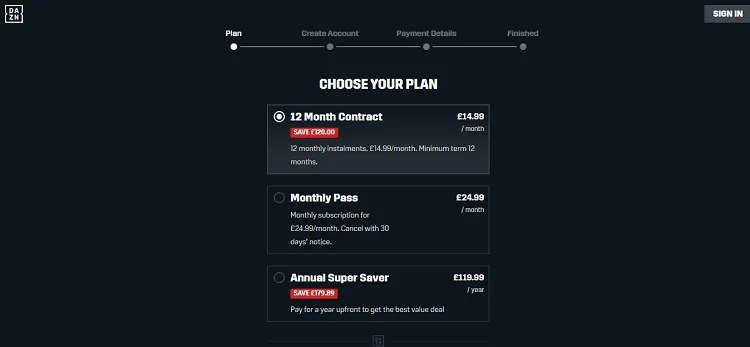
Step 3: Fill in your details to set up your account
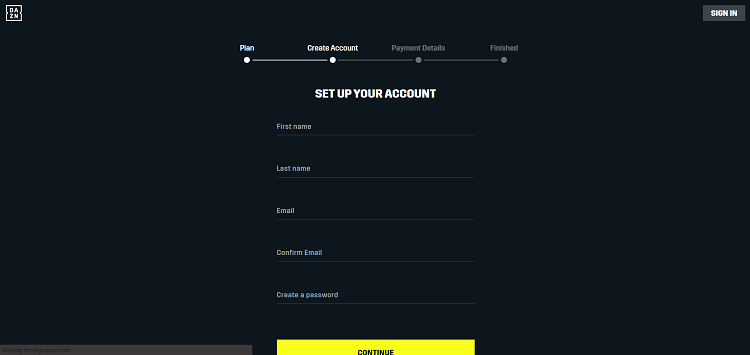
Step 4: Choose a payment method and pay
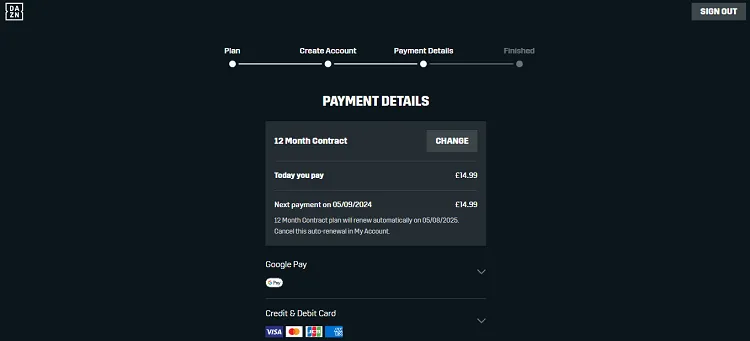
Step 5: Search for NFL content
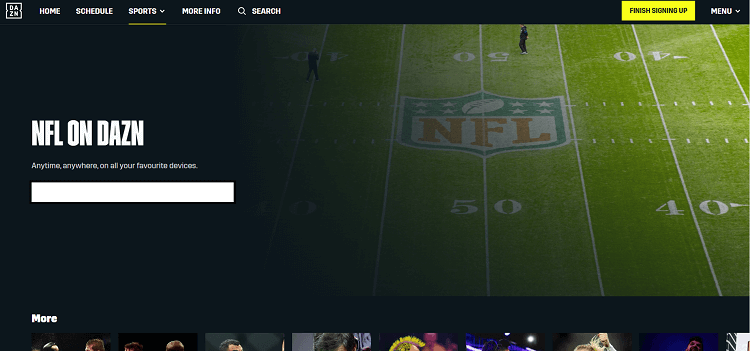
Step 6: Choose a match and start streaming
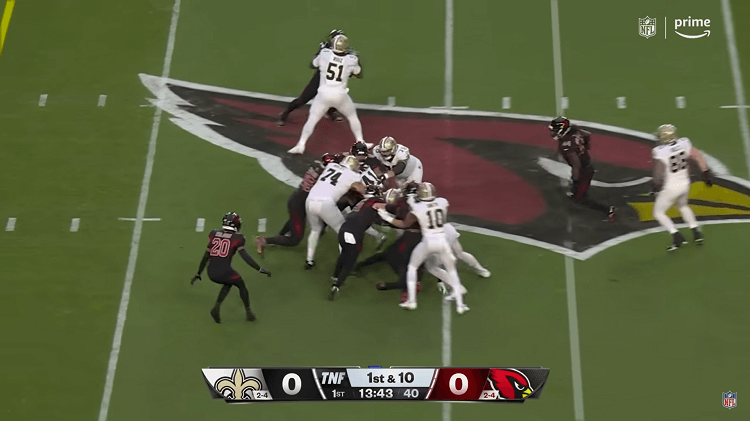
How to Watch NFL on Laptop with Fubo TV
Fubo TV is a premium streaming service available in the US only and to get the service in any other part of the world, you will need a VPN like ExpressVPN to bypass geo-blocks.
You can stream various sports channels like the NFL Network, ESPN, CBS, NBC Sports, etc. You can get a monthly subscription for as low as $79.99/month on FuboTV.
Read more: How to watch the NFL on FuboTV
Following are the steps to watch the NFL on your Laptop with FuboTV:
Step 1: Subscribe to ExpressVPN and connect to the US server.
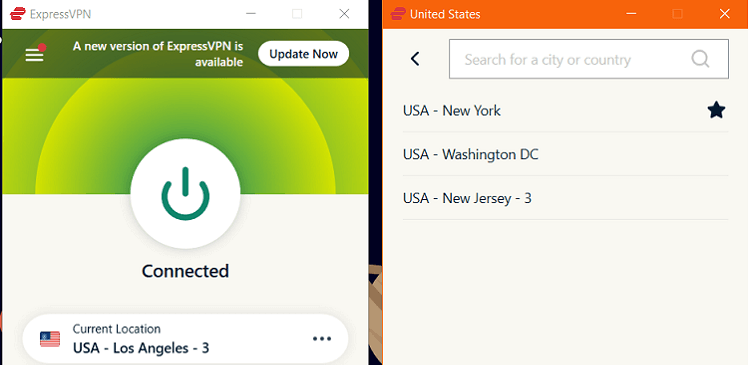
Step 2: Open the Fubo TV website.
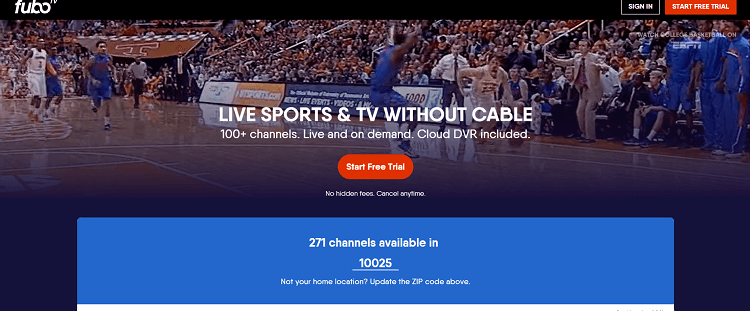
Step 3: Sign up for a FuboTV account.
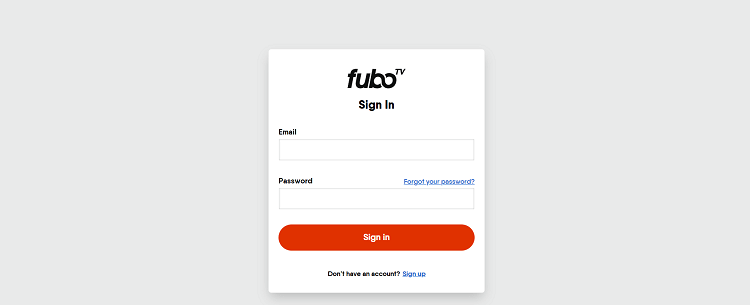
Step 4: Search for NFL
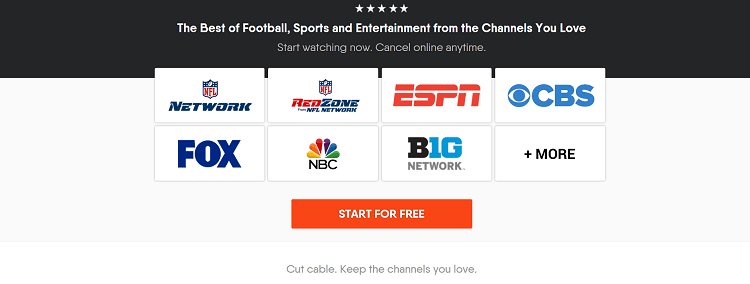
Step 5: Start Streaming live!
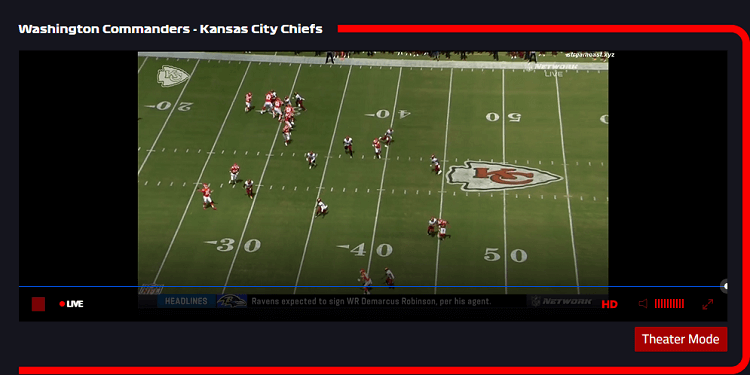
Other NFL Broadcasters to Stream on Laptop
The official broadcasters of the NFL in every country are different. Here are some of the NFL Broadcasters that can be accessed on laptops.
List of Other Devices to Watch NFL
If you are looking for other options to stream the NFL other than a laptop, following are the devices to watch NFL on:
- Realme 4K TV Stick
- TiVo Stream 4K
- Xfinity Flex
- FireStick
- Shield TV
- Mi TV Stick
- Android TV/ Smart TV
- Xbox
- PS4
- iPhone/iOS
- Apple TV
- Google Chromecast
- Roku
- Android Phone
Get the full schedule of the NFL 2024-25 season here.
Do I Need a VPN to Watch NFL on Laptop?
If you are using free streaming websites, you will need a VPN to watch the NFL to hide your streaming activity from your local ISPs and the government.
Moreover, if you opt for a premium streaming service like FuboTV which is restricted to the US only, you will still need a VPN to bypass geo-restrictions.
I recommend a top-notch VPN like ExpressVPN to connect to the US server and bypass the geo-restrictions. It will also hide your identity and activity.
FAQs – NFL on Laptop
Can I stream live NFL games on FuboTV?
Yes, FuboTV offers live streaming of NFL games, including those aired on CBS, FOX, NBC, and NFL Network. You can also add NFL RedZone to catch all the action on Sundays.
Does DAZN offer live streaming of NFL games?
Yes, DAZN provides live streaming of every NFL game, including regular-season games, playoffs, and the Super Bowl, through NFL Game Pass International. This service is available outside the United States, Russia and China.
Is there a free trial available for FuboTV or DAZN to stream NFL games?
Neither FuboTV nor DAZN currently offer free trials. You’ll need to subscribe to one of their plans to access NFL content.
How can I watch the NFL on my laptop?
You can watch NFL games live by using free streaming websites or you can opt for live TV streaming services such as Hulu TV, Sling TV, and others.
Is there an app to watch the NFL on a laptop?
Yes, various official broadcasters of the NFL like NFL Network, ESPN+, FuboTV have apps that can be downloaded on the laptop to live stream the NFL games.
Conclusion
The NFL season 2024-25 starts on September 5, 2024, and will conclude with the Super Bowl on February 9, 2025.
You can watch NFL on your laptop on free websites and premium platforms like DAZN and Fubo TV.
However, to get access to these methods you will need to subscribe to a VPN like ExpressVPN to hide your IP address from your ISPs and bypass the geo-restrictions.
