
The NFL enjoys worldwide popularity, attracting fans across many countries with its preseason games, regular season matchups, playoffs, and the iconic Super Bowl.
The 106th season of the NFL kicked off on September 4, 2025 and is set to culminate with the Super Bowl LX on February 8, 2026.
You can watch the NFL on Roku devices through premium platforms like NFL Network and FuboTV.
If you are not in the authorized region of the streaming service, you need a VPN to bypass geo-restrictions and access them. Surfshark is our #1 choice.
Recommended VPN - Surfshark

Watch NFL for free by using a VPN such as Surfshark as it protects your streaming activity from the ISPs and the Government.
If you're accessing services that are blocked in your region, a VPN can help bypass these restrictions. You get Surfshark for $0.06/day ($1.99/month).
Legal Copyright Disclaimer: The content on this website is for informational purposes only. NFLWiki does not host, upload, or control any streams or links neither do we verify if the apps or websites have legal/offiical licensing to stream.
How to Watch NFL on Roku with NFL Network App
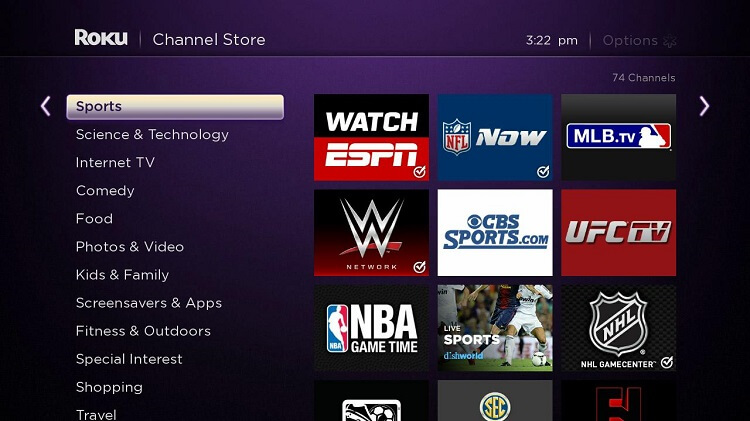
NFL Network is the NFL’s official broadcasting channel in the US. You can download its app on Roku and stream live matches on your screens.
NFL Network app can be accessed through streaming services such as Hulu, Paramount+, Youtube TV, Sling TV, etc. on your Roku devices.
However, all of these streaming services are restricted outside of the USA and you would need a VPN and connect to the US server.
Read More: How to Watch NFL on NFL Network
Follow the steps below to watch the NFL on Roku devices through the NFL Network app:
Step 1: Start with Roku’s home screen and go to Search Channels and enter “NFL”
Step 2: Select “NFL” and then select “Add channel”
Step 3: Sign in using your NFL Game Pass account credentials
Step 4: Select TV Provider from the left-hand menu (i.e. Fubo, YouTube TV, etc)
Step 5: Open the NFL app and stream live matches.
How to Watch NFL on Roku with Fubo TV
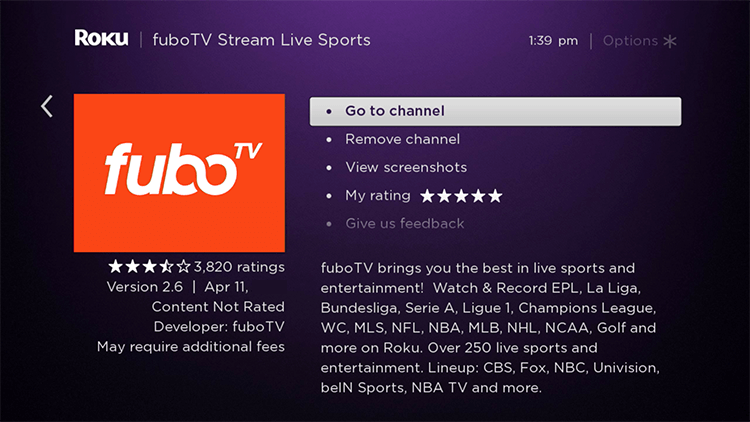
FuboTV is a premium streaming service available in the US. The FuboTV app can be downloaded on multiple devices, including Roku.
The platform provides access to NFL Network, NBC, ABC, CBS, FOX, ESPN, etc. to stream NFL games live by getting a subscription plan starting from $89.99/month.
However, Fubo TV is only available in the US and to unblock the restrictions, use a premium VPN.
Read more: How to watch the NFL on FuboTV
Follow the steps below to watch the NFL on Roku using FuboTV:
Step 1: Go to the Roku Home screen and select Search
Step 2: Search Fubo TV and select it from the search result
Step 3: Select Add Channel
Step 4: When the installation is complete select OK
Step 5: Select Go to Channel
Step 6: Sign in to Fubo TV with your account.
Step 7: Now search for NFL and enjoy live streaming.
List of NFL Broadcasters that Have Apps on Roku
There are a few more official streaming platforms compatible with Roku devices. The broadcasting of these apps depends upon your country.
Below is the list of official NFL broadcasters with apps available for Roku devices:
- Sky Go
- DAZN
- Sling TV
- Hulu + Live TV
- YouTube TV
- ESPN+
- NFL Network
- NBC Sports
Other Devices to Watch NFL
Following is the list of devices other than Roku that are compatible with many premium streaming services and channels to enjoy NFL games.
- Shield TV
- Apple TV
- Android Smartphone
- Android tv/smart tv
- Realme 4K TV Stick
- Chromecast
- PS4
- iPhone/ios
- Xbox
- Xfinity Flex
- Mi TV Stick
- Laptop
- TiVo Stream 4K
Top 10 Countries to Watch NFL
Here is a list of the top 10 countries to watch the NFL live:
- Watch NFL in Scotland
- Watch NFL in Switzerland
- Watch NFL in UAE
- Watch NFL in Lithuania
- Watch NFL in Greece
- Watch NFL in Uruguay
- Watch NFL in South Korea
- Watch NFL in Georgia
- Watch NFL in Wales
- Watch NFL in Portugal
Do I Need a VPN to Stream NFL on Roku?
If you choose to stream NFL games on Roku using FuboTV and NFL Network outside the US, you will need a VPN to bypass geo-restrictions.
A VPN helps bypass these geo-restrictions by connecting you to a US server, providing a virtual IP address and masking your original IP.
This prevents ISPs from monitoring your online activities, enabling you to stream NFL games on all the mentioned platforms. We suggest you use Surfshark.
FAQs – NFL on Roku
Do I need multiple subscriptions to watch all NFL games on Roku?
Yes, to watch all NFL games, you may need multiple subscriptions. Services like YouTube TV with NFL Sunday Ticket, Peacock, ESPN+, and Paramount+ cover different games throughout the season.
How can I watch NFL games on Roku?
You can watch NFL games on Roku by subscribing to streaming services like FuboTV, Sling TV, Hulu + Live TV, YouTube TV, and NFL+. These services offer access to channels broadcasting NFL games, including NBC, CBS, FOX, ESPN, and NFL Network.
Is there a free way to watch NFL games on Roku?
While some free sports content is available, premium NFL games typically require a subscription to services like NFL+, Peacock, or Hulu + Live TV.
Is a VPN necessary to stream NFL games on Roku?
A VPN might be necessary if you are outside the US and want to access US-based streaming services due to geo-restrictions. Using a VPN can help mask your location to access these services.
Conclusion
The season 2025-26 of the NFL starts on September 4, 2025. The final game of the event, the Super Bowl LX will take place on February 8, 2026.
You can watch the NFL on Roku through official broadcasting apps and streaming services such as FuboTV and NFL Network.
You will need to use a VPN to access these platforms outside the US on Roku. Surfshark is our #1 choice.
![How to Watch NFL on TiVo Stream 4K [Free Live Stream | 2025-26] HOW-TO-WATCH-NFL-ON-TIVO-STREAM-4K](https://nflwiki.com/wp-content/uploads/2025/11/HOW-TO-WATCH-NFL-ON-TIVO-STREAM-4K-218x150.webp)
![How to Watch NFL on Shield TV [Free Downloader Codes | 25-26] HOW-TO-WATCH-NFL-ON-SHEILD-TV](https://nflwiki.com/wp-content/uploads/2025/11/HOW-TO-WATCH-NFL-ON-SHEILD-TV-218x150.webp)
![How to Watch NFL on iPhone [Free + Live | 2025-26 ] HOW-TO-WATCH-NFL-ON-IPHONE-FEATURE](https://nflwiki.com/wp-content/uploads/2025/11/HOW-TO-WATCH-NFL-ON-IPHONE-FEATURE-218x150.webp)